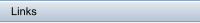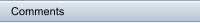Frequently Asked Questions
•
Why should I purchase Call List Scrubber?
•
How can Call List Scrubber help my business comply with the Telemarketing Sales Rule?
•
How many telephone numbers and area codes can Call List Scrubber handle?
•
Will Call List Scrubber run on my existing computer?
•
Does Call List Scrubber require phone numbers to be in a particular format?
•
I don't know how to get my company in compliance with the Telemarketing Sales Rule. Where do I
start?
•
The FTC allows me to download DNC phone numbers in either flat file or XML format. Which file
format will work with Call List Scrubber?
•
Which DNC file type should I use with Call List Scrubber?
•
Does Call List Scrubber work with individual state Do Not Call lists?
•
How hard is Call List Scrubber to use?
•
How do I upgrade Call List Scrubber if I need to process bigger files?
•
Who is the little guy who pops up on my screen whenever I start Call List Scrubber?
Q. Why should I purchase Call List Scrubber?
A. There are a large number of services appearing on the internet offering to scrub your call lists for
you. The drawback of using a service is that according to the Telemarketing Sales Rule, you have to
scrub your company lists at least once every 31 days. That means that using a service is not a
permanent solution to complying with the TSR. The Call List Scrubber is a software product that you
purchase one time and install on your computer and use as often as necessary to keep your
company in compliance.
Q. How can Call List Scrubber help my business comply with the Telemarketing Sales Rule?
A. The most obvious way is by scrubbing your call lists against the National Do Not Call Registry
files that you download to your computer. Secondly, because Call List Scrubber allows you to print a
full analysis of each list you scrub, it gives you full documentation of your efforts to comply. This
documentation is crucial to proving your adherence to the TSR and may help your company be
protected by the Safe Harbor Clause of the TSR. For complete and accurate legal advice, you should
always contact a licensed attorney to identify any additional things you should be doing to protect
your company completely.
Q. How many telephone numbers and area codes can Call List Scrubber handle?
A. The size of the call list file you can process with Call List Scrubber is effectively limited only by the
amount of available hard drive space on your computer. Functionally, Call List Scrubber can process
files with up to 1 billion records with up to 254 separate phone numbers on each record. At the time
this writing over 54 million phone numbers had been registered with the National Do Not Call
Registry. You can easily import the complete list of all area codes and process call list files as large
as necessary.
Q. Will Call List Scrubber run on my existing computer?
A. The minimum computer requirement is a 100Mhz Pentium processor with 64Mb of RAM and
Windows 95. However, the slower your computer is, the longer it will take to scrub longer lists. A
good gauge of the processing power of Call List Scrubber is that on a 500Mhz Celeron computer
with 200Mb of RAM, Call List Scrubber processed over 7,000 records in a call list file with 6 phone
numbers on each record in just a little over 45 seconds. Call List Scrubber is designed to run on any
computer capable of running any of the following operating systems: Windows95, Windows98,
Windows ME, WindowsXP, WindowsNT, and Windows2000.
Q. Does Call List Scrubber require phone numbers to be in a particular format?
A. No. The only requirement is that a phone number contain 10 or 11 digits. Additional characters
such as letters, dashes, slashes or parenthesis are ignored.
Q. I don't know how to get my company in compliance with the Telemarketing Sales Rule.
Where do I start?
A. Fortunately, the FTC has made a great deal of information available on their website about the
whole process of registering, getting a Subscription Account Number (SAN), and downloading area
code files. A large portion of this information is available on a single page:
https://telemarketing.donotcall.gov/FAQ/FAQBusiness.aspx
Call List Scrubber allows the you to store all of your login information and passwords in a convenient
place (the System Information screen). And, Call List Scrubber tracks the last date you update each
area code and allows you to set the number of days that should pass before Call List Scrubber
notifies you that an area code needs to be updated to remain in compliance. The System Information
screen gives you a summary of each area code and the total number of registry phone numbers
stored in the system files. You can print this information out to help your company stay on top of the
FTC requirements.
Q. The FTC allows me to download DNC phone numbers in either flat file or XML format. Which
file format will work with Call List Scrubber?
A. Both! Call List Scrubber can automatically determine which file type you are trying to import and
will adjust to use the appropriate import layout. Files downloaded from the FTC are compressed
zipped files and they must be unzipped before they can be imported into Call List Scrubber. You can
use either pkZip or WinZip to unzip phone number files. If you do not have either of these packages,
you can download an evaluation copy of Winzip here.
Call List Scrubber has been optimized to work with the Flat File format so subscribers to the National
List should probably use this format.
Q. The FTC makes DNC phone numbers available either as a Full List Download or Change List
Download. Which file type should I use with Call List Scrubber?
A. Due to the extra time required to import the complete National List (Approximately 1 hour & 20
minutes on a 700Mhz computer) we recently added the ability to process the flat file version of the
Change List. The developers still recommend downloading the full version of your subscribed area
code files from time to time to make sure your files are synchronized, however, in between those
downloads you can now download the Change List for faster and more frequent updates.
Q. Does Call List Scrubber work with individual state Do Not Call lists?
A. YES! Version 2.27.85 and later supports State Do-No-Call lists. Currently, Call List Scrubber
supports:
o
Colorado
o
Florida
o
Idaho
o
Indiana
o
Massachusetts
o
Missouri
o
Mississippi
o
Oklahoma
o
Texas
o
Wisconsin
Additional states will be added as requests are made. There are no costs associated with adding a
state. We will need a sample (10-20 records) of the state list you would like us to add. Please contact
us here.
Q. How hard is Call List Scrubber to use?
A. Call List Scrubber's design is similar to the Wizard processes you see in many other programs.
When you scrub a call list, the program steps you through the process and tries to guide you every
step of the way. As the user, you are not required to be an expert in database design. The most
important piece of information you need to know is what type of file you are going to process. In
many cases, this information is provided to you when you export your call lists from your regular
software package. For example, Quickbooks exports it's lists to a particular file format. As long as
you know that you are scrubbing a file exported from Quickbooks, you know all you need to know to
scrub the list with Call List Scrubber. You can view screenshots of the scrub process here.
Q. How do I upgrade Call List Scrubber if I need to process bigger files?
A. Call List Scrubber is sold by level. Each level can process files with up to 254 phone numbers on
each record. However, each level has different limits on the number of records that can be processed
at one time. Level I allows you to process call lists up to 1000 records. Level II allows you to process
call lists up to 5000 records, and Level III can handle files with unlimited numbers of records. If you
purchase Level I and then decide you need to process larger files, all you need to do is call our office
and purchase a new registration key for the level you need. You will only have to pay the difference
in the price between the level you originally purchased and the new level you need to activate.
Q. Who is the little guy who pops up on my screen whenever I start Call List Scrubber?
A. Kandu the Guru has been the Tarver Program Consultants, Inc. mascot
since 1992. After a client nicknamed our company "his computer gurus," we
decided to have a little bit of fun with the concept and we hired an artist to
create the artwork that would become Kandu. We described the idea of what
we wanted as Indian fakir meets Arabian Knights meets Jughead. We
wanted our logo to be different from all the other "geek" logos that were
popping up all over the place at the time. The artist came back with three
different designs, but we knew instantly that with this one, he had captured
exactly what we were after.
Kandu was nameless for several months, until we hit upon the idea to have
a "Name the Guru" contest for our customers. After reviewing all the entries
one stood out, 'Cando.' We made a few changes to the name to make it look
more exotic and came up with 'Kandu the Guru!' Last year, Kandu became
life-size when for a trade show, we had a large standup board created with Kandu painted on the
front with the face portion cut out. Visitors to our booth stuck their faces through the hole and got
their picture taken. It was a wonderful day of fun as we took pictures of people from 3 months old all
the way up to 90 years old! Kandu has been the source of a lot of fun and enjoyment for our
company.
This year Kandu The Guru also became part of the logo for our web hosting business which we
started in January. KanduHosting.Com has done very well and is actually hosting this site. Kandu
has become almost like a good luck charm for us and appears somewhere in every product we
release. Come to think of it, Kandu is due a raise or at least an Employee of the Month award!

 © 2010, Tarver Program Consultants, Inc.
© 2010, Tarver Program Consultants, Inc.

















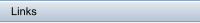

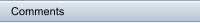



















 © 2010, Tarver Program Consultants, Inc.
© 2010, Tarver Program Consultants, Inc.