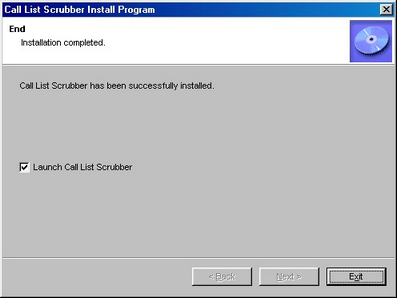First you need to visit the Download Page here. On the Download Page, you will be given the opportunity to click on a Download button to begin transferring the cls_setup.exe file to your computer.
You should see a window similar to this:
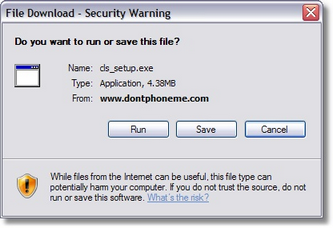
Click the 'Save' button and you should see a window giving you a chance to select the location on your hard drive where the install program will be stored.
It is recommended that you select 'Desktop' as the Save In location to make it easier to locate the installation software after the download process is complete.
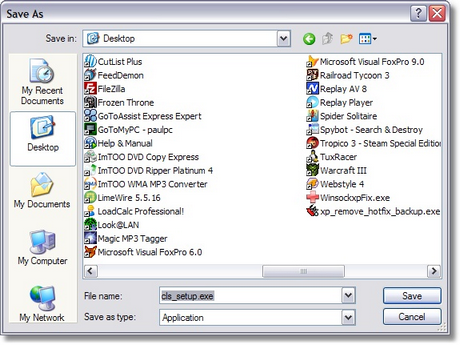
Click the 'Save' button to start the download process.
You should see a window similar to this one:
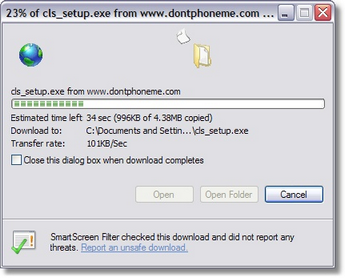
After the download has completed, double-click on the cls_setup.exe icon on your desktop to start the installation process. The installation startup window should open immediately.
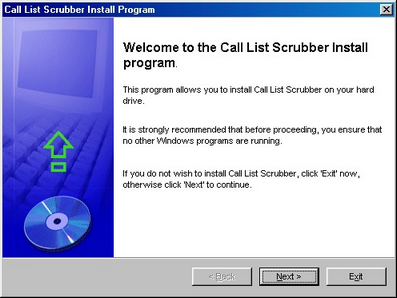
Click 'Next' and review the latest information that is displayed:
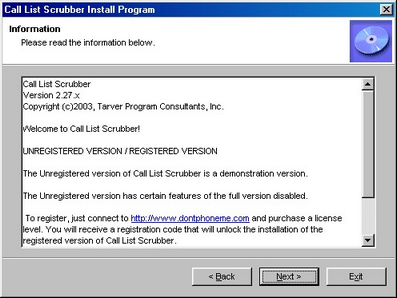
Read the License Agreement and then click 'I agree...', and click 'Next' to accept the Call List Scrubber License:
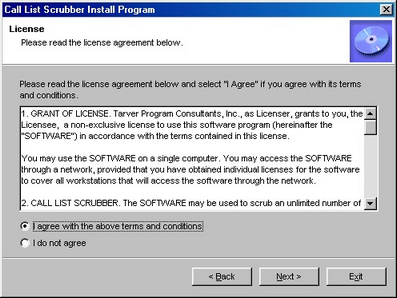
Select the folder where you want Call List Scrubber to be installed. You can either accept the default location or click the button labeled '...' to browse your hard drive to select a different folder. Click 'Next' to confirm the setup options and then click 'Finish' to begin the installation.
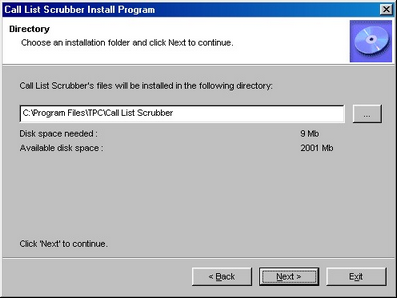
The installation progress will be displayed:
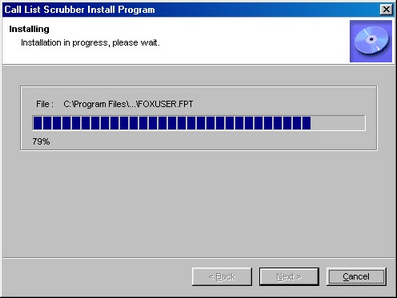
And when complete, you will be told if the installation was successful as well as given the opportunity to start the program immediately.