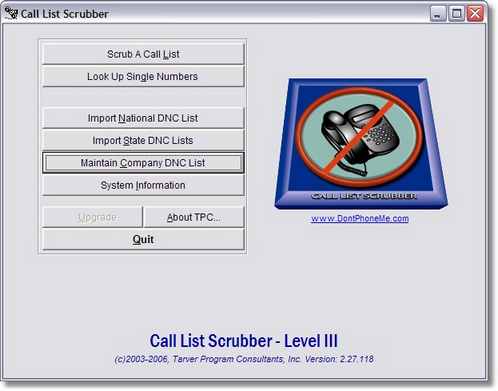
Call List Scrubber allows you to enter telephone numbers for people who have specifically requested that you not call them in the future. These people may or may not be on the National Do Not Call Lists, but in order to fall under the Safe Harbor Clause of the Telemarketing Sales Rule, you must be able to build a company Do Not Call List to make sure these requests are honored.
To access the Company Do Not Call List, click on the 'Maintain Company DNC List' from the main menu of Call List Scrubber. The following screen will open and you can begin adding or updating numbers as necessary.
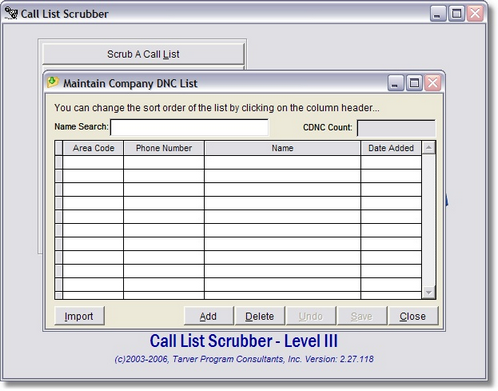
This screen is fairly self-explanatory, but there are some details that should be pointed out:
To Add a new number, click the 'Add' button and enter the necessary information into each column. Enter the phone numbers without dashes or other characters. The name can be entered any way you prefer since this is a free form field. You might prefer to enter the name as Last, First Name since you might need to search for someone's name later.
To sort the list in other ways, click on the header at the top of each column. For example, to sort by the name, click the column header labeled 'Name' and the list will automatically resort itself by Name.
The Search field allows you to search for information in any column, but you must click on the column header first to make sure the list is in the correct order for the search to be successful.
To Delete a number, locate the record you wish to delete and make sure it is highlighted by clicking on any column. Then click the 'Delete' button.
You can Undo changes by clicking the 'Undo' button.
The program will automatically prompt you to save any changes if you try to Close the window without clicking the 'Save' button.
To import an existing Company Do Not Call list, click the 'Import' button. The following screen will open:
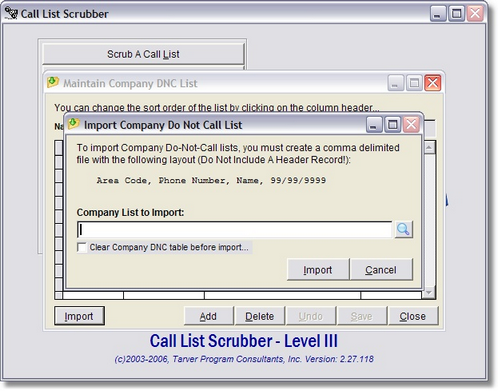
Make sure the layout of the file you wish to import matches the layout displayed at the top of this screen. You can clear the existing Company Do Not Call list by checking the box next to "Clear Company DNC table before import...'.
If you do not check this box before clicking the 'Import' button, the imported records will be added or merged to the existing records in the Company DNC List.